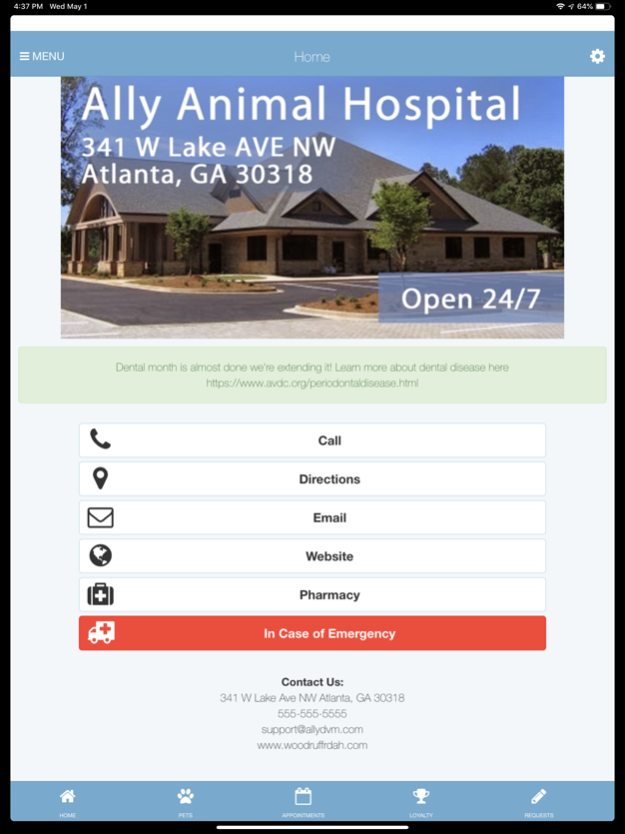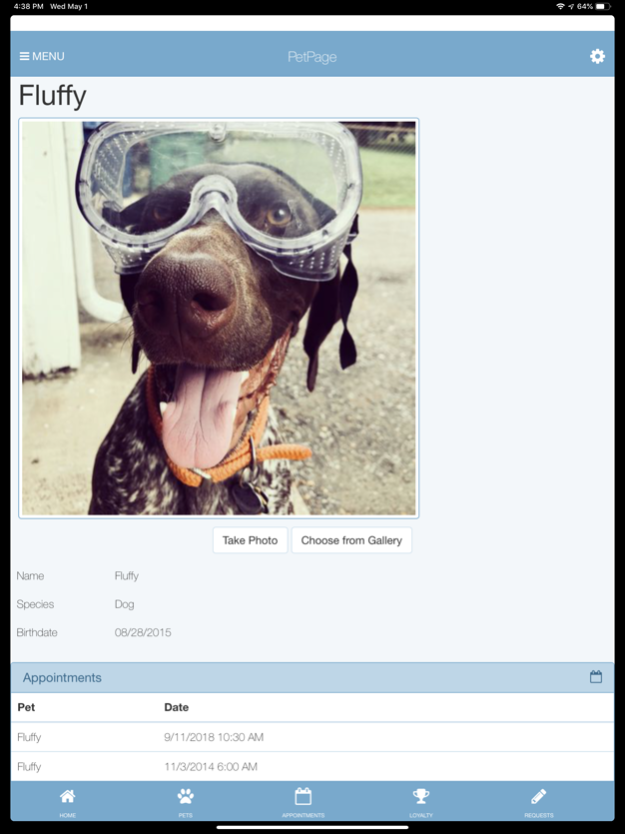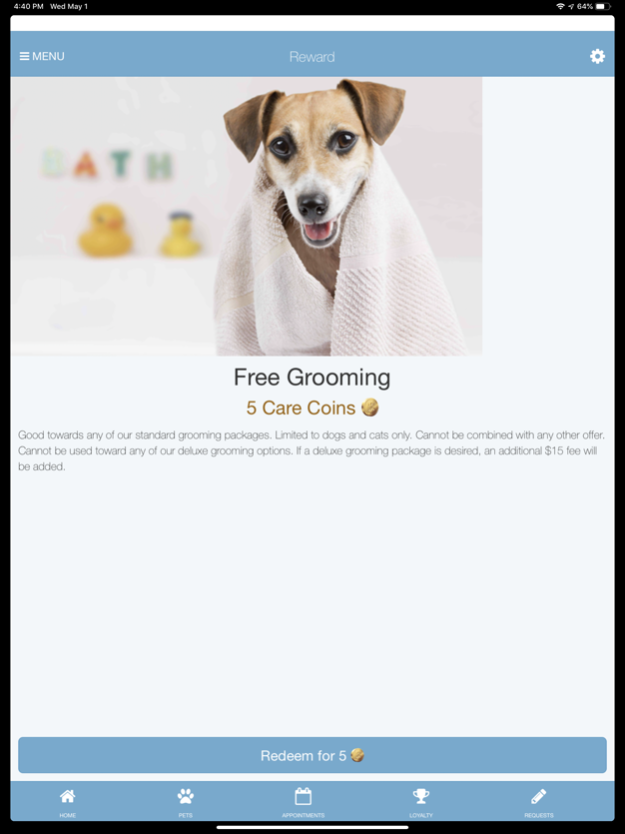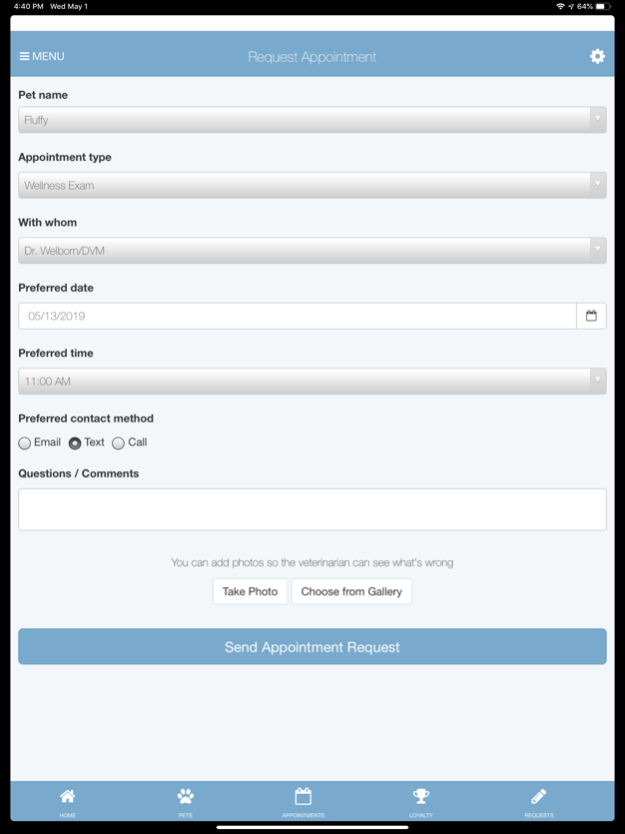PetPage 1.17.0
Continue to app
Free Version
Publisher Description
The PetPage App allows pet owners like you* to manage your pet’s wellness—easily and effectively—from the palm of your hand.
With the PetPage Mobile App, pet owners can instantly access their pet’s up-to-date electronic medical records, just as they appear in the veterinarian’s office. Not to mention one-click appointment and prescription refill requests anytime, from anywhere.
* Patient’s veterinarian must be an active ALLYDVM client. In order to use this app, pet owners must register with the email on file at their veterinarian’s practice. To see if you’re eligible to sign up, contact your veterinarian today!
Having trouble logging in? Please refrain from leaving negative reviews just yet—contact your veterinarian first to verify if you’re eligible to sign up.
Note: This app was formerly known as AllyConnect. It's the same great app, just a new name and icon. Updates are released on a regular basis, so stay tuned for new features and capabilities.
May 7, 2020
Version 1.17.0
- Bug fixes
- Appointment Request updates
About PetPage
PetPage is a free app for iOS published in the Health & Nutrition list of apps, part of Home & Hobby.
The company that develops PetPage is AllyDVM. The latest version released by its developer is 1.17.0.
To install PetPage on your iOS device, just click the green Continue To App button above to start the installation process. The app is listed on our website since 2020-05-07 and was downloaded 3 times. We have already checked if the download link is safe, however for your own protection we recommend that you scan the downloaded app with your antivirus. Your antivirus may detect the PetPage as malware if the download link is broken.
How to install PetPage on your iOS device:
- Click on the Continue To App button on our website. This will redirect you to the App Store.
- Once the PetPage is shown in the iTunes listing of your iOS device, you can start its download and installation. Tap on the GET button to the right of the app to start downloading it.
- If you are not logged-in the iOS appstore app, you'll be prompted for your your Apple ID and/or password.
- After PetPage is downloaded, you'll see an INSTALL button to the right. Tap on it to start the actual installation of the iOS app.
- Once installation is finished you can tap on the OPEN button to start it. Its icon will also be added to your device home screen.